For those who train with heart rate monitors often, you probably know all too well know the tell-tale sign that your little device is lying to you about your heart rate. It starts off fairly innocently with a gentle rise in heart rate (HR). But before you know it your HR is blistering through the 150’s, 160’s, and right on through the 200bpm glass ceiling. Sometimes you might even reach into the mid-200’s.
After you finish your activity and get back to your computer, you’ll probably see something like this – a major HR spike, followed by more normal HR activity:
Frustrated, you poke at your HR monitor some, perhaps browse the Internets a bit – but in general forget about it, until it happens again.
Well, let me help ya out and explain why and what it’s doing. And…I can probably even help ya fix it too!
Proper Wearing Methodology:
Let’s first start with how to put the strap on. As the most important thing to do is ensure you’re wearing it correctly. On the Garmin ANT+ straps, you’ll want to ensure the Garmin logo is right-side up, and the electrode side of the strap is against your bare skin. Which side is the electrode side? Well, the side with the little bands, not the shiny side. I’ve circled these in the pictures below:Garmin Premium HR Strap (also called soft HR strap):
And for all you Polar folk, their coded HR strap:
(Minor side note, as you may know, none of the Garmin ANT+ HR straps will read HR underwater more than an inch or two away from the watch, as I showed in my 310XT review while underwater. However, the T31 coded straps from Polar will work underwater with their respective Polar units – just ensure it’s noted as T31 coded. Also note that you cannot mix Polar HR straps/units with Garmin HR straps/units.)
Now, one last important item to note is that it goes UNDER your shirt against your skin. It should not be worn over your clothing. Also, the ANT+ folks note that from a placement standpoint "the strap is worn on the ribcage, below the pectoral muscles or breasts".
All good and you’re still having issues? Onto the next section we go…
The root of all issues:
So assuming that you’ve got it all correctly ‘installed’, let’s look at what typically causes the spike in HR (if it’s over 200bpm, it’s likely not legit unless you’re a seven year old).1) No moisture, dry air: During the winter months the air is often fairly cold, and fairly dry. This means that you’re less likely to have moist skin (due to even just skin perspiration), and even less likely to be generating any sweat right from the start of the workout. This in turns lowers your conductivity ability from a readings perspective. Which, means you often get incorrect readings. Simply introducing any moisture at all will usually remedy the situation – at least until you begin sweating enough to let that do its job. We’ll talk about moisture additives in the next section.
2) Synthetic shirts (quick dry/tech shirts): While all of us love not being suffocated in cotton shirts, an unfortunate side effect is that those synthetic shirts (normally called quick dry or ‘tech’ shirts) produce additional static electricity buildup that messes with the readings. This is most common when your skin and air are both rather dry, and very little moisture is present. In almost all cases, simply applying moisture will immediately resolve this issue. You can try rubbing the strap or your shirt with an antistatic agent – the ANT+ folks recommend simply a bounce dryer sheet, as that can help in some cases. As a side note, some of the Polar straps actually have an antistatic component built into them that helps to alleviate this problem to some degree.
3) Wind on the bike: One fairly common issue especially in the spring/fall when you’re wearing simple bike jerseys but the wind and lukewarm air temperature keeps you relatively dry, is that when you go down hills fast, or simply the wind hits the right way, you’ll get incorrect readings. This is often caused when the wind funnels down the front of your bike jersey and either induces additional static buildup as noted before, or introduces false readings through vibrations. I can’t count the number of times where it seemed my HR was directly correlated to how fast I was descending – despite the fact that I was working less. In this case, your best bet is either getting more gel to increase conductivity, or simply twisting the HR strap around towards your side a bit – that usually resolves is for me. I don’t recommend trying to lick the strap while descending at 40MPH…many things can go wrong there resulting in you licking the pavement instead.
4) Electrical Interference (powerlines, train lines, etc…): This isn’t typically reported on the Garmin’s, but more the case on the Polar’s. The Polar’s use electromagnetic signals to send the data from the coded strap to the watch, which can be interfered with by high tension power lines. The Garmin’s on the other hand use the 2.4Ghz frequency and don’t have the power line issues typically.
The fixes:
The good news here is that there are a ton of easy fixes that you can quickly try out to1) Sweat: This first one is a bit obvious – but will explain why the problem often goes away after just a few minutes of activity. Once you start sweating it introduces moisture which in turn improves conductivity. This in turn makes the HR strap happy and you get better readings. So basically…work harder. :)
2) Licking it: This is the simplest option – and quite honestly what I do 99% of the time. I just give it a big lick. By ‘it’, I mean the two sensor pads on the back of the strap. This will usually ‘tide me over’ until I start sweating enough to keep everything all happy. And don’t worry folks – a HUGE LONG thread on BT the other day confirms that everyone else does it too. See, here’s my lick-job:
3) Heart Rate Gel: If you suck at licking, then you can instead use electrode gel to improve conductivity. This is what’s typically used in medical situations such as an EKG where you’re trying to get a better reading/conductivity. I actually use the gel mostly during the winter because I’ve found that many times on easy runs I’ll never actually produce a sweat due to the cold, and thus after a short bit of time my lick-job (as noted above), will actually vaporize. The HR gel is designed to last considerably longer on your skin/strap. This stuff is incredibly cheap, and the bottle will last you a long long time. Here’s my bottle I bought two winters ago:
You can pick it up usually as your local running store, or online for about $5-10. P.S., one little tip for those cold winter days (I know, it’s getting warmer now though), is to stick it in a sunny window sill, that will make it nice and warm when you put it against your skin:
4) Changing the strap position: Depending on what may be causing your exact situation, one option is to simply change the position. Try sliding the strap to the right, left, or up/down. Some folks even wear it on their back with great success. In fact, when I’m having a day with lots of issues descending on the bike and the HR being erratic – I’ll simply slide the strap around my side a bit, so the contact portions of the strap kinda straddle my chest and back. Works perfectly!
5) Replacing the batteries: Finally, last but not least – sometimes it’s just the batteries getting old. You can pickup the simple coin replacement battery at virtually any drugstore, and even most grocery stores these days. It only takes a few seconds to open up the back door of the strap and swap out the battery. I usually have at least one spare battery in my tri bag at all times, just in case.
Wrap Up
Hopefully this will help you get through those pesky heart rate reading errors and get on with your workout. If you have any related tips to fixing strange HR readings, feel free to leave them below in the comments!
For more information about Online Coaching or Triathlon Training, visit the Kain Performance Website below!
Sunday, March 13, 2011
Troubleshooting your heart rate monitor
Coach Paul got a heart rate monitor yesterday and couldn't get it to read properly for his ride. He found this blog and licked the strap like DC Rainmaker said and BAM - worked fine! Lots of good info for those of you who use a monitor for training!
Subscribe to:
Post Comments (Atom)


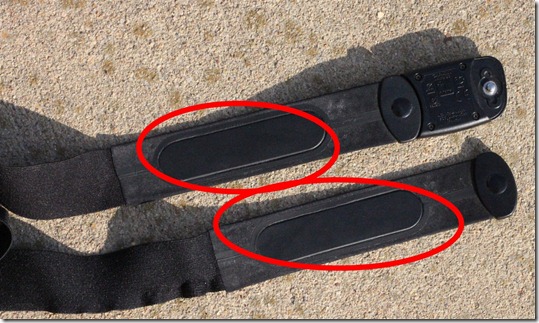




No comments:
Post a Comment